VPS Orders: A Comprehensive Guide to Purchasing Virtual Private Servers
Virtual Private Servers (VPS) offer a versatile and powerful solution for web hosting, application deployment, and various other computing needs. Ordering a VPS can be a crucial step for businesses, developers, and individuals looking to enhance their online presence or manage specific tasks with greater control and flexibility. This article provides a comprehensive guide to VPS orders, including the process of selecting, purchasing, and setting up a VPS, as well as key considerations to keep in mind.
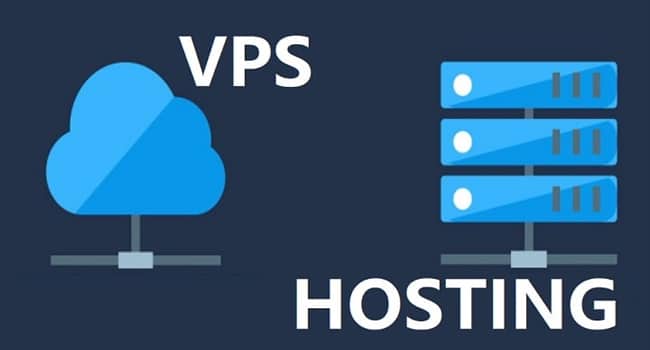
What is VPS Hosting?
A Virtual Private Server (VPS) is a virtualized server that mimics a dedicated server within a shared hosting environment. VPS hosting provides users with dedicated resources such as CPU, RAM, and storage, and allows for greater customization and control over the server environment compared to shared hosting.
Benefits of VPS Hosting
- Dedicated Resources: Each VPS comes with allocated CPU, RAM, and storage, ensuring consistent performance.
- Scalability: Easily scalable to meet increasing demands without significant downtime.
- Control and Customization: Full root access to install software, configure settings, and customize the server environment.
- Enhanced Security: Isolation from other users on the same physical server reduces the risk of security breaches.
- Cost-Effective: Offers many benefits of a dedicated server at a lower cost, making it suitable for growing businesses.
Key Considerations Before Ordering a VPS
- Purpose and Requirements: Determine the specific use case for the VPS, such as web hosting, application development, or data storage, and understand the resource requirements.
- Resource Allocation: Evaluate the required CPU, RAM, storage, and bandwidth to ensure the VPS can handle the anticipated workload.
- Operating System: Decide between Linux and Windows based on the applications you plan to run and your familiarity with the OS.
- Scalability Options: Check if the provider allows easy resource upgrades to accommodate future growth.
- Uptime Guarantee: Look for providers with high uptime guarantees (99.9% or higher) to ensure reliability.
- Support and Management: Assess the level of support offered, including 24/7 customer service and managed vs. unmanaged plans.
- Security Features: Ensure the provider offers robust security measures such as firewalls, DDoS protection, and regular backups.
The Process of Ordering a VPS
- Selecting a VPS Provider
- Research and compare VPS hosting providers based on their offerings, pricing, performance, and reviews.
- Consider factors such as data center locations, uptime guarantees, and customer support.
- Choosing the Right Plan
- Evaluate the different VPS plans available, focusing on resource allocation, scalability, and pricing.
- Select a plan that aligns with your current needs and allows for future growth.
- Configuring the VPS
- Choose the desired operating system (Linux or Windows) and any additional software or configurations required.
- Opt for control panels like cPanel, Plesk, or proprietary interfaces for easier management.
- Placing the Order
- Provide the necessary information, such as contact details and payment information, to complete the purchase.
- Review the order details, including the selected plan, pricing, and any additional services, before finalizing the purchase.
- Setting Up the VPS
- After completing the purchase, the VPS provider will provision your server, which may take a few minutes to a few hours.
- Once provisioned, you will receive access credentials (IP address, username, password) to log in to your VPS.
- Initial Configuration
- Log in to your VPS using SSH (for Linux) or Remote Desktop Protocol (RDP) for Windows.
- Update the operating system and install necessary software and security patches.
- Configure firewall settings, set up user accounts, and secure the server with strong passwords and SSH keys.
Popular VPS Providers and Their Ordering Process
1. Hostinger
- Order Process: Visit the Hostinger website, select the desired VPS plan, choose the operating system, configure additional options, provide contact and payment information, and complete the purchase.
- Features: Competitive pricing, user-friendly control panel, 99.9% uptime guarantee, 24/7 support.
2. A2 Hosting
- Order Process: Go to the A2 Hosting website, choose a VPS plan, customize resources if needed, enter personal and payment details, and finalize the order.
- Features: Turbo servers for enhanced speed, free site migration, anytime money-back guarantee.
3. Vultr
- Order Process: Access the Vultr website, select the VPS type (e.g., High Frequency Compute), choose the data center location, configure resources, provide billing information, and place the order.
- Features: High-frequency compute options, wide geographic coverage with 30+ data centers, hourly billing.
4. DigitalOcean
- Order Process: Visit the DigitalOcean website, sign up for an account, choose a Droplet (VPS) plan, select the operating system and additional options, enter payment details, and create the Droplet.
- Features: Developer-friendly platform, extensive documentation and tutorials, Kubernetes support.
5. Linode
- Order Process: Navigate to the Linode website, sign up or log in, choose a Linode plan, select the data center, configure additional options, provide payment information, and deploy the Linode.
- Features: High-performance SSDs, DDoS protection, comprehensive API.
Conclusion
Ordering a VPS involves selecting the right provider, choosing an appropriate plan, and configuring the server to meet your specific needs. By understanding the benefits, features, and key considerations of VPS hosting, you can make an informed decision and ensure that your VPS setup aligns with your requirements. Popular providers like Hostinger, A2 Hosting, Vultr, DigitalOcean, and Linode offer a range of plans and features to suit various use cases and budgets. With the right VPS, you can achieve better performance, control, and scalability for your online projects.
This article provides a detailed guide on ordering VPS hosting, covering the process from selecting a provider to setting up and configuring the server. By following these steps and considering key factors, you can successfully purchase and deploy a VPS that meets your needs.